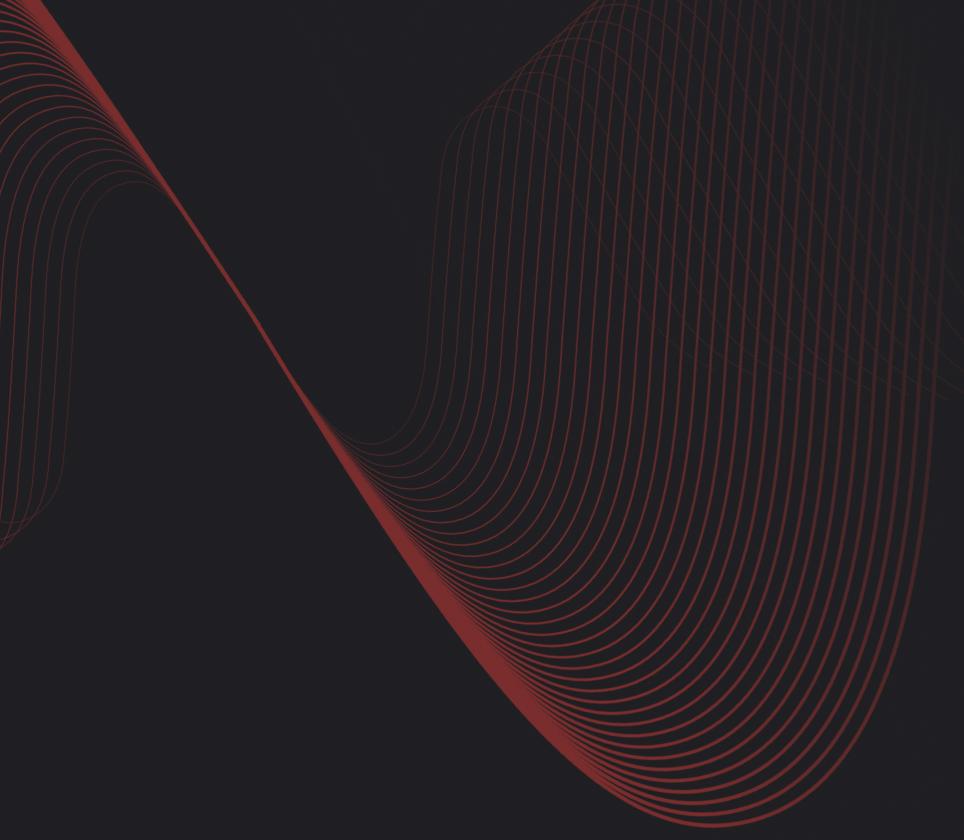DSP vs. Volume
Core for Element IV makes parametric equalization remarkably intuitive. The experience is so seamless that the underlying algorithms go unnoticed. Below we'll explain the beneficial implications of preamp gain in a DSP context, and why maximum volume seems to differ when using equalization.
Understanding Digital Full Scale (0 dBFS)
The maximum output volume of any DAC is called "full scale" or 0 dBFS (decibels Full Scale). This represents the absolute ceiling of what a DAC can digitally output. Attempting to go beyond 0 dBFS results in digital clipping, which is a harsh, unpleasant distortion.
To achieve volumes beyond 0 dBFS, you need amplification. The gain of your amplifier determines how far beyond 0 dBFS you can go. This is universal to every amplifier and DAC combination.
Subtractive Equalization
When DSP functions like parametric EQ are used in Element IV, three steps occur to keep audio below digital full scale:
- 1. Apply negative preamp gain - The entire signal is reduced to create headroom
- 2. Apply DSP filter(s) - Biquad filters apply boosts and cuts at specific frequencies
- 3. Compensate volume - Listening volume is raised corresponding to the amount of reduction in the first step
Other digital equalizers follow steps 1 and 2, while the final step of automatic volume compensation is uniquely implemented in Element IV for a better listening experience.
The Volume "Illusion"
The maximum volume your amplifier can deliver is constant as explained in the Power and Gain sections. When you apply equalization, maximum volume is the same as without equalization, but at different frequencies. So some frequencies are quieter, while others are just as loud as before.
Let's say you apply a 10 dB bass boost in Element IV:
- Bass frequencies seem to be 10 dB louder than before, due to the fully automatic three step process described above.
- All other frequencies seem to be the same volume, again due to the three step process described above.
- Volume displayed on Element IV will be 10 dB higher, specifically due to step 3.
Why Maximum Volume Seems Lower
The difference only becomes apparent when you read the displayed volume or turn your amplifier's volume knob to max:
- Without EQ: All frequencies can reach peak levels (0 dBFS at the DAC)
- With EQ: Only boosted frequencies can reach peak volume levels, while non-boosted frequencies are indeed quieter.
This creates the perception that "maximum volume is lower" with an active EQ, when in reality, volume is the same as before but at different frequencies.
No Clipping!
The use of Preamp Gain isn't a limitation. It's better thought of as a safegaurd against distorted audio. We've designed our amplifiers and DACs over the past two decades to never produce the harsh distortion of clipped audio. Why? Because the alternative sounds terrible!
Reaching Higher Volumes
With a powerful amplifier and plentiful gain, you can still reach incredible volumes when using equalization. But if you find maximum volume to be insufficient when using DSP features, below are a few suggestions:
- Reduce EQ aggressiveness - Smaller boosts require less preamp gain reduction
- Disable unused features - Turn off Crossfeed, Loudness, or other DSP options you may not need
- Consider headphone efficiency - More efficient headphones require less power to reach the same volume levels
- Check your source - Ensure your OS and application volumes are set to 100%