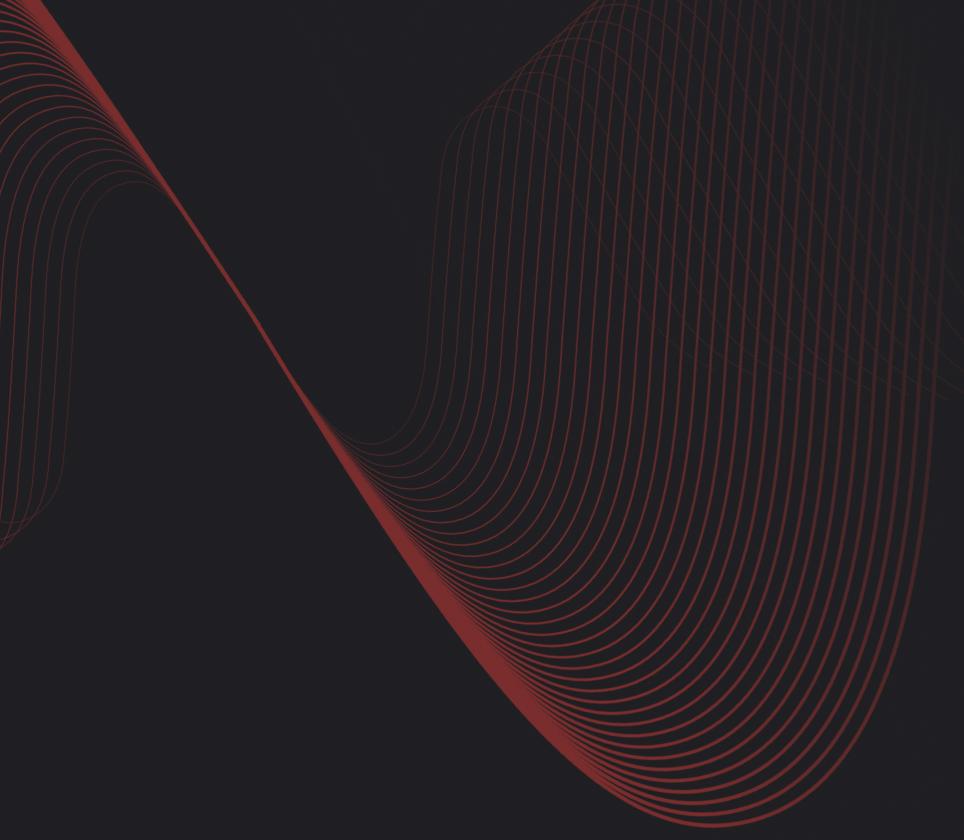Understanding Digital Decoding
A digital-to-analog converter IC performs the remarkable task of converting a digital bitstream into the real, analog world. Audiophiles may scrutinize the building blocks of D/A conversion, such as:
- Delta-Sigma Modulation vs. R2R or “multibit”
- Oversampling, Filters, and Taps
- Differential Current outputs or Voltage outputs
- Transimpedance, or I/V, stage design
Keep in mind the first PCM DACs were produced in the late ‘70s, and digital audio technology is largely “solved” through decades of refinement. Delta-Sigma modulation is standard these days, leveraging modern oversampling and filtering techniques which push quantization noise to frequencies beyond human hearing.
Consider Amir’s take–and mind you, this is the man responsible for the measurements race of the 2020s:
The DAC in my main system is nearly 20 years old. In past measurements it easily beat (mass market) audio products some 15 years newer than it. I plan to formally measure and publish it here. But for now, if a DAC is well designed, it can indeed compete with modern designs.
That’s right. The leading influencer of amplifier and DAC objectivity listens to a DAC built in the year 2000. With that in mind, be wary of anyone promoting certain digital building blocks as audibly superior.
In short, do not overthink D/A hardware. We’ve done this for you by building honest performing DACs without resorting to esoteric claims.
Audio Decoding
Hardware aside, digital audio must be served to your DAC. This is where you have control and may benefit from learning more about:
- Sampling Rate and Bit Depth ("bitrate") options
- Auto sample rate conversion
- Windows Driver Model, ASIO, Exclusive Mode
- Encoding and compression of your audio files
- Buffering between the driver and physical DAC
Sampling Rate and Bit Depth
Many focus on the bit depth and sampling rate of their digital audio setup because these numbers are often the only configuration option presented in Windows, giving a false sense of tweakability.
Set your DAC to 24- or 32-bit. Do not use 16-bit, as doing so unnecessarily limits the noise floor when listening to higher bit depth audio. Also note that 32-bit audio is a marketing exploit: the world’s best D/A converts will never achieve a true 24-bit dynamic range. Because physics. It doesn’t hurt, but also will not help you in any way.
As for sampling rate, your DAC will sound the same at 48kHz as it does at 192kHz when delivering a bitperfect audio stream. If you’re deeply curious, check out Xiph's timeless explanation:
Bitperfect is the key here. Your operating system performs Automatic Sample Rate Conversion (ASRC) to ensure that any audio content can be played, regardless of its sampling rate
Mixing and ASRC within Windows
In Windows, ASRC typically occurs within the Windows Audio Session API (WASAPI) or the Kernel Streaming (KS) system, which are part of the Windows Driver Model (WDM).
Shared Mode
In Shared Mode (the default mode in Windows), the Windows audio engine may resample audio via ASRC to match the sampling rate set for your DAC under Sound Control Panel -> Properties. Shared Mode allows multiple applications to send audio to the same audio device simultaneously, which necessitates resampling to a common sample rate. This process is called mixing.
Bitperfect Playback
Bitperfect playback refers to sending audio to your DAC as-is, without resampling, volume adjustments, or DSP filtering. For bitperfect playback, you need to bypass the Windows audio engine's processing. This can be achieved using Exclusive Mode in WASAPI or ASIO (Audio Stream Input/Output) through supporting audio apps such as Tidal or foobar2000.
Exclusive Mode
Exclusive Mode allows an audio app to take direct control of your DAC, bypassing the Windows audio engine's processing and potential resampling. When an application uses Exclusive Mode, it gains direct access to the audio hardware. This means that no other application can use the audio device simultaneously, and the audio stream is sent directly to the DAC without passing through the system mixer or undergoing any resampling or processing by the Windows audio engine. The audio application must initiate any necessary sample rate conversion.
Exclusive Mode is available by default in Windows. However, only some audio applications support Exclusive mode or ASIO!
When using an ASIO driver in conjunction with an ASIO capable audio application, the sampling rate set in Windows is ignored, and the driver automatically changes the sampling rate served to your DAC to match the audio you are currently playing. Thus, no ASRC process is required. All current JDS Labs DACs support ASIO through their optional drivers.
For more detail on the impact of these topics, check out “Ending the Windows Audio Debate”.
Files vs. Bitstream
It’s well known that MP3 and AAC files are “lossy’, while FLAC or ALAC are uncompressed. Keep in mind that your DAC is blind to your choice of an audio streaming service or file type. File decoding is handled by your audio app. Sampling rate is determined by the operating system and driver, as covered in the previous section. In other words, your DAC receives an audio bitstream–it does not see raw files.
As for compression, most ears agree that a 320mbps MP3 is virtually indistinguishable from a lossless FLAC file.
By the way, we’re all here for the love of music. From a 2016 interview with Nora En Pure:
What do you think about high-resolution audio, both in terms of recording quality and playback?
“I think much of these things are way overrated. We sometimes sample from low-quality records and bit-crush our sounds down to 8-bit and stuff, and then some people want to insist on having 24-bit quality only of a song that maybe contains an 8-bit mono sample from an old ’50s record! That makes absolutely no sense. So I record in 16-bit quality, as this is the quality I deliver to my label upon their request.”
Buffering
The USB controllers of all current JDS Labs DACs transmit audio over an asynchronous USB Audio Class 2 connection. This means the DAC controls the data flow, requesting audio data as needed, improving jitter.
Buffering is implemented within the USB controller firmware to manage the flow of audio data between the PC and the DAC, reducing the risk of dropouts or momentary interruptions. Increasing the buffer adds latency, which is undesirable in real-time applications like gaming or live performance.
By default, the buffer is set to a safe value. You can adjust the buffer duration by installing the optional drivers and navigating to the JDS Labs Audio Device Control Panel.